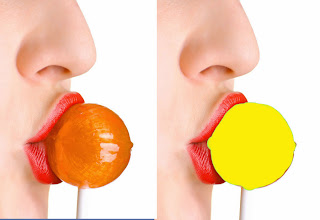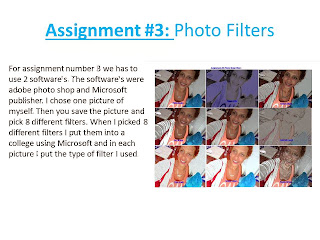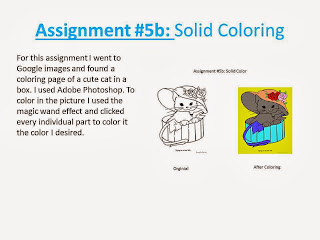Assignment 15 was easy. You had to chose a picture that you wanted to cover the persons face. You have to select the area that you want the flag to cover. The only diffcult part is fixing tht oppacity so you are able to see the facial features. When your done you have to click on the eyes nose and mouth.
This assignment literally only took me only five mintues long. You pick a picture and use the motion blur. You unblurr the train and everything else is blurred so it can seem like the picture is actually in motion which was the whole point of doing this.For this assignment I just had to follow the steps and learn how to change the color of the object.
This is assingment 19 which was very annoying. There were a lot of steps. I also had to start over more than once because I forgot what step I last did. Basically the final time I did it I followed all the steps.